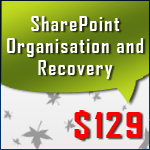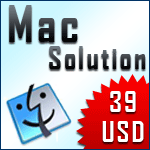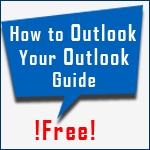How to HEX View Exchange STM File Hexadecimal Code Structure
Steven | 27th February 2017 | 4.9 out of 5 Stars
Table of Contents
STM File Structure in HEX view
The HEX content of STM store new messages and content until they are not accessed. When a client or user access exchange STM file HEX code, then this file signature is also converted to database file signature(both are same). This extension is converted to  extension if messages are accessed by MAPI client. Once they are accessed they are converted to native exchange format. The HEX read hexadecimal streaming file easily and with compatibility. One of the .stm format is shown below:
extension if messages are accessed by MAPI client. Once they are accessed they are converted to native exchange format. The HEX read hexadecimal streaming file easily and with compatibility. One of the .stm format is shown below:

Use of HEX exchange STM file hexadecimal code
 and STMexchange 2003 are complementary. We will see how STM and Exchange database file are related to each other. In Exchange 2003 or below version two files were created i.e. file-name.stm and filename.
and STMexchange 2003 are complementary. We will see how STM and Exchange database file are related to each other. In Exchange 2003 or below version two files were created i.e. file-name.stm and filename. . These two files contain all the data in exchange server. To read STM file you need to know about code of file extensions and able to read hexadecimal streaming file HEX signature.
. These two files contain all the data in exchange server. To read STM file you need to know about code of file extensions and able to read hexadecimal streaming file HEX signature.
The default exchange 2003 .stm file that is created in Exchange 2002 and 2003 are Priv.stm and Pub.stm. These two files are streaming internet content files. These files are stored in Exchange server as the filename.stm until it is accessed by the client. Once it is read and received by another user, It is converted into Exchange database file. The exchange database and streaming file exchange 2003 relation can be seen below:

Steps to Hexadecimal View STM Files
- Locate STM Extension File: To locate Exchange and read hexadecimal streaming file in HEX user need to find it's location. The default location of this file is given below. This location is with the reference of Exchange 2003 and below server.

- Once the STM open and located then open HEX Editor to open Hexadecimal code of Streaming file
- Now, Click Open and Browse filename.stm File

- Or Go to File > Open and Select filename.stm File

- Double click on that exchange 2003 Streaming file. The file will be opened automatically.

Brief about HEX View STM Files
We learned about what are .STM Extension. Now, we will discuss differerence and similarities in HEX view of  and streaming data view. As discussed above both STM and
and streaming data view. As discussed above both STM and  files are similar in nature. The exchange provided streaming file exchange 2003 feature in its earlier version to protect and save data in exchange server. In recent versions, this file is generally not required.
files are similar in nature. The exchange provided streaming file exchange 2003 feature in its earlier version to protect and save data in exchange server. In recent versions, this file is generally not required.
Talking about similarities of database and STM HEX view. Both have the same signature. As you can see below both database and STM file consist of same HEX file signature.


Apart from file signature STM file also have various similarities to the data file. Since this file is not saved as  File until it is accessed by client or user. Hence this file consists of all attachments like media, files etc in it. In some places, STM and database files are treated as one entity. It is because the this file is a synonym of
File until it is accessed by client or user. Hence this file consists of all attachments like media, files etc in it. In some places, STM and database files are treated as one entity. It is because the this file is a synonym of  file due to which the are on or the other way a single file.
file due to which the are on or the other way a single file.
Verify and differentiate between healthy and corrupt STM File
Similar to other Exchange files the STM file consist of unique signature. Apart from the signature, the file body Hexadecimal code of streaming file consist of unique structure. If you want to check the healthy view HEX code of .STM format. you may use the method given below:
- Once the file is imported to HEX editor. Verify that the Exchange STM file Hexadecimal code is same as given below:

- If it does contain STM HEX signature give above then your file is healthy.
- Now, Check that whether STM file reader contains similar Hexadecimal body structure such as given below, after each interval. This structure suggests that attachments or media contact is in a proper manner.

Conclusion
Above description describe that to HEX View STM Files. The user needs to understand both Hexadecimal and file structure. Although all possible explanations are given above to make user view code of .stm format. Coded view of STM or hexadecimal signature and to read hexadecimal streaming file format Hexadecimal form is give result similar to  files. Although we found that in Streaming file body code is different than a database files.
files. Although we found that in Streaming file body code is different than a database files.